What Is a Press Release/News Release?
A press release is an authoritative proclamation conveyed to individuals from the news media to provide data, give explanations, or make declarations.
Essentially, it is a brief and eye-catching news story written by a professional and sent out to targeted participants or a target market of the media. A news release needs to cover basic news article etiquette such as being written in third-person, pointing out quotes and sources, and containing common news release information.
A press release is a rather direct and official approach to marketing. With press releases, businesses can announce the launch of a product or share their success stories. They can also publicize events, investment news, or company growth statistics.
Whether you are marketing a startup, promoting a new product or service, or are wanting to raise interest in a non-profit event, the press release can be an invaluable tool to get free publicity.
A well-written press release is an opportunity to attract the attention of reporters, editors, TV producers, and other professionals which can result in multiple articles about your business and products. This in turn can drive prospects to contact you.
Keep in mind that your newsworthy story has a better chance of getting covered if you target not only major national news outlets, but also get your story covered by smaller local media.
Here we are going to explain how to write an impressive and easy-to-digest press release that will earn you news coverage and become a valuable piece of marketing content.
Press Release Template
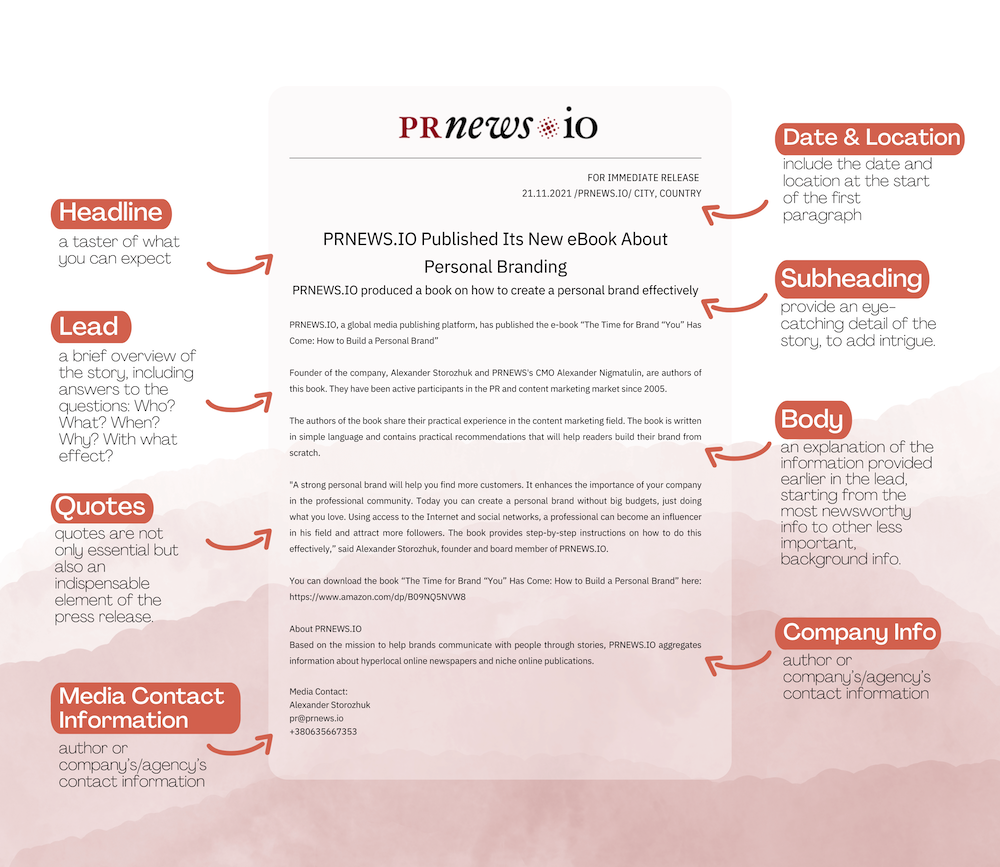
Press Release Format Guidelines
Commonly, when writing press releases, you should follow a well-defined format that helps simplify the writing process and ensures that the readers can get the necessary details in an efficient way.
Before you start writing a press release, you need to do some preparation work to decide about the creative angle that you want to take first. You should think about your story from the reader’s perspective and decide what in your story will get people’s attention and make them want to know more. After that, you should provide the facts that present your news as objectively as possible. In this way, you will give your news release the right tone and make it fit better into an accepted format.
Most press releases are succinct: one page or 400-500 words is best. Your press release should be to the point and contain only significant details. If you make your press release read like a story, it is more likely to be picked up and republished. If you have never written press releases before, a good idea is to find a good ready-made template sample that will show you how it is done.
Now let’s discuss the components of an effective press release. The standard news release structure includes the following parts:
A Press Release Headline Text in Initial Caps
It is a brief attention-grabbing sentence that summarizes your news. Reporters get lots of releases every day so you should invest your time to write a compelling headline that is simple and short (within the 70-180 character range), clearly focuses your audience’s attention on your main message, and inspires them to read further. Don’t try to impress journalists with your extensive vocabulary. Instead, you should use language that is easy to understand. Your headline should be centered, in bold, and you should use a larger font than in the body text.
A Sub-headline Text (optional)
This is an additional brief statement that informs, explains, or quotes something and develops your message further. Keep in mind that the sub-headline should not repeat the information that you have presented in the main headline.
The Location and the Date of the Press Release
You can use the following format to identify the geographic information and the release date:
- (Country, state, city), month, day, and year;
- The dateline should be separated from the first paragraph by a dash.
The Press Release Content
Once you've set the stage with a compelling headline and introductory elements, it's time to dive into the heart of your press release: the content. This section will guide you through crafting the main body of your press release effectively.
A press release should be at least three paragraphs long. The first paragraph should contain the most important information and cover the who, what, where, when, and why/how of the press release. It means that you should present the facts about your important event or new product that summarize the whole story. You should stick to the point and avoid any hype.
Additional paragraphs should provide supporting materials and other important details. They can contain statistics, significant background information, photos, videos, audio clips, and direct quotes from staff, industry experts, clients, customers, peers, or donors. Ideally, the quotes should be from key stakeholders in your company. Write your body paragraphs in a journalistic style so that national and local media outlets will be able to use your content as-is.
Lead Paragraph
The opening paragraph of your press release is your opportunity to grab the reader's attention immediately. It should be concise and to the point, providing answers to the essential journalistic questions: who, what, when, where, why, and how. This paragraph sets the tone for the entire release and should entice readers to continue.
Body
In the body of your press release, you will provide the meat of the story.
Delve into the specifics of the news or event you're announcing. Be clear, concise, and factual. Use the inverted pyramid style, placing the most important information at the beginning and gradually providing additional context and details.
Supporting paragraphs serve to expand on the key points mentioned in the lead paragraph and body. They provide background information, context, and insights that help readers better understand the significance of the news.
Consider the following:
- Offer relevant historical details or context to help readers grasp the broader picture;
- If applicable, explain how the news or event fits into the larger industry or market trends;
- Share any unique or interesting facts, stories, or angles that can make your press release more compelling.
Use Quotes and Statistics
Quotes can be a powerful tool in your press release, adding credibility, authenticity, and a human touch to your story.
Select a spokesperson or key stakeholder whose quote adds value to the story. It could be a company executive, subject matter expert, or someone directly involved in the news or event.
Ensure that the quotes are directly related to the news or event you're announcing. They should provide insights, opinions, or reactions that contribute to the reader's understanding.
Always attribute the quote to its source. Use the person's full name and title. For example, "John Smith, CEO of XYZ Corporation, said..."
Quotes should accurately represent what the person said. Avoid taking quotes out of context or altering them to fit your narrative. Aim for quotable soundbites that are memorable and succinct. These are the kinds of quotes that journalists often highlight in their articles.
If possible, include quotes from different perspectives or stakeholders involved in the news. This can provide a well-rounded view of the situation.
Before finalizing your press release, get approval from the individuals providing quotes. This ensures they are comfortable with the way their words are presented.
Remember that quotes should enhance the story, providing valuable insight or perspective that adds depth to your press release. When used effectively, they can make your press release more engaging and memorable for readers.
Multimedia and Links
Incorporating multimedia elements like photos and videos into your press release can significantly enhance its impact. Additionally, including relevant links for further information can provide readers with easy access to additional details.
Including images or videos of key events, products, or spokespersons can add credibility and authenticity to your press release.
Incorporate links within the body of your press release using descriptive anchor text. Avoid using generic phrases like "click here." Instead, use specific text that tells readers what they can expect when they click on the link.
Format hyperlinks to stand out. Typically, they are underlined or a different color (usually blue) from the surrounding text.
If you're including images or videos, you can provide links to larger, high-resolution versions or the original source for attribution.
By incorporating multimedia elements and relevant links, you make your press release more informative, engaging, and user-friendly. This approach can also encourage journalists to use your content in their reporting, as it provides additional assets to enhance their stories.
The Boilerplate Press Release
A boilerplate is a standardized, pre-written paragraph or section that provides essential information about an organization. Below your last information paragraph, you should include a short positive statement about your organization or company. It should be a factual description of what your company does and you can use the boilerplate repeatedly in different press releases. It can contain information about your company’s website, the scope or length of business, a slogan, and more.
A boilerplate ensures that key information about the organization remains consistent in all communications. It helps maintain a unified brand identity and messaging.
Journalists and readers can quickly access essential details about the organization without having to search for them elsewhere.
Here's a sample boilerplate for organizations:
- [Organization Name]
- [Type of Organization, e.g., Nonprofit, Corporation, NGO]
- [Founded Year]
- [Headquarters Location]
- [Website URL]
[Organization Name] is a [type of organization] founded in [founded year], headquartered in [headquarters location]. As a [brief description of the organization's mission or purpose], we are dedicated to [briefly describe the organization's primary goals or objectives]. With a commitment to [core values or principles], we [mention any key accomplishments, areas of expertise, or unique aspects of the organization].
For more information about [Organization Name], please visit [website URL].
Media Contact:
- [Your Name]
- [Your Title]
- [Organization Name]
- Phone: [Phone Number]
- Email: [Email Address]
In this boilerplate, you provide essential information such as the organization's name, type, founding year, headquarters, mission or purpose, core values, and a brief description of its work or expertise. The boilerplate concludes with contact information for media inquiries, ensuring that journalists can easily reach out for additional information or interviews.
Feel free to customize the boilerplate with specific details about your organization, ensuring that it accurately represents your brand and objectives.
The Closing Contact Information
At the end of the press release, you should provide the contact information: the name, phone number, and email address of the PR contact who can give additional information and answer any questions about the press release. Your contact information may look something like this:
- Contact: John Black, Media Relations
- Tel.: (123) 456-7890
- jblack@email.com
You can also include links to social media pages.
The End Notation
If your press release has two pages, the first page should end with “-more-“ and the final page should end with three hash marks, like this ###.
A Paid Press Release Distribution
Telling your story helps the global world to get to know you! However, contacting the press by yourself can be successful only if you already have a thriving business and a PR team with valid media connections.
For other businesses, companies, start-ups, and individual ventures, the best way to integrate press release distribution into their marketing campaigns is to hire a PR writing and distribution company.
With PRNEWS.IO, it doesn’t matter where you are or what language you speak. You are just a few clicks away from your target audiences, journalists, influencers, and investors worldwide.
Enhance your online visibility and stand out from the crowd by showcasing your content on highly authoritative news sites.
Publishing news stories about your business on renowned news websites and online magazines on a regular basis is the most effective way to raise your visibility in front of influencers, partners, investors, customers, and search engines.
Enjoy thousands of unique views from your first-tier news placements and drive real traffic to your website.
Get good coverage for your search engine-friendly publications on high-quality websites. It makes it easier for influencers, prospects, and customers to find your content online and drives targeted traffic directly to your website.
Get real results and boost your sales by generating leads that don’t just sit around but actually convert.
Customers are looking for the best companies in every industry. Focus on communicating with your audiences by featuring your stories on the right news and industry websites. This will increase your conversion rates resulting in more leads.
Hit the top rankings in SERP by getting your content featured on multiple news websites.
There is a tremendous synergy between SEO and good PR. One of the greatest benefits of including PRNEWS.io’s services in your marketing strategy is link building. The more backlinks to your website from high-quality publications you get, the higher your ranking in search results will be.
Types of Press Releases
There's a type of press release for every kind of business announcement you might want to make.
The Event Press Release
A press release for an event is intended to briefly and clearly explain to journalists why they need to attend the event. It should simply answer the question: “Why should I come here?”
The release also contains information about the event, time, venue, travel itinerary, and contact info for the main spokesperson or any other responsible person.
The Product Launch Press Release
If your company launches a new product or introduces a new service, a press release statement can inform others about it. However, in order for the media to print your release, the product must be something that stands out from the rest.
The New Hire Press Release
The new hire press release is a formal document that announces changes in leadership. It’s a formal way to inform the clients, investors, stakeholders, and other leading team members about a new executive.
The Acquisition Announcement Press Release
The acquisition press release is a press release companies use to send out to notify the media of a recent acquisition. When you distribute an acquisition announcement press release or press release announcing a merger or partnership, getting media attention can be a challenge.
The Press Release Template
A relevant, readable, and relatable press release can be a valuable medium for communicating news to your audience, especially if you use a creative approach. However, writing a press release that can become a great branding and credibility tool is not easy.
For this reason, we have a free sample of a press release template that was written according to the standard formatting guidelines that we detailed above.
Feel free to use this sample as a starting block or model for inspiration to generate interesting ideas for your own successful news releases that will intrigue reporters and editors.
Creating a perfect Press Release: Key Takeaways
As you can see, it’s all about content quality. Press releases are still a useful means of communication between a brand and its audience. To create an effective press release today, brands should follow the best-proven strategies. We have included some of those strategies below to give you an edge:
- Pay attention to the focus of a press release. Speak to and about your audience, not only your brand;
- Add more value to the content. Readers should be interested in your news;
- Don’t discard SEO in full but avoid blatant keyword and link stuffing;
- Use anchors relevant to your content;
- Link only to relevant pages.
Pay attention to the user’s needs and offer them relevant info. This should help you in creating a press release that will have a higher chance of being published.
How to track and measure the impact of your press release?
Tracking and measuring the impact of your press release is crucial to assess its effectiveness and gauge how well it has reached your intended audience.
Before you release your press release, establish specific goals and objectives. What do you want to achieve? This could include increased website traffic, media coverage, brand visibility, or lead generation.
Use Analytics Tools
- Implement web analytics tools like Google Analytics to track the online impact of your press release;
- Monitor website traffic, focusing on metrics such as the number of visitors, page views, and referral sources;
- Set up conversion tracking to measure specific actions taken by visitors who arrived via your press release.
Keep a close eye on media outlets to see if your press release has been picked up by journalists or publications.
Use media monitoring services or software to track mentions and appearances in news articles, blogs, and social media.
Check how your press release has affected your search engine rankings.
Use tools like Moz or SEMrush to track changes in your website's search visibility for relevant keywords.
Evaluate the return on investment (ROI) by comparing the costs associated with writing, distributing, and promoting the press release against the results achieved. Calculate the value generated from increased website traffic, media coverage, or other measurable outcomes.
Use the data collected to fine-tune your future press release strategies. Identify what worked well and what didn't, and make necessary adjustments to improve your next release.
The Press Release Format FAQ
How much does a press release cost?
To answer this question, we have to check the options that are available. You can write it, but to get publicity, you still need a healthy budget. You can get your PR published for free, but many quality media outlets will require payment and unfortunately many won’t even answer your emails. Read more about the Cost Factors for Press Releases here.
How many pictures should a press release have?
The value of a press release is directly correlated with the information and multimedia associated with it. We transmit information in the form of literate, “clean” text, and multimedia gives a little more room for the imagination.
It’s clear that original images and videos in materials attract us much more than the actual text, no matter how brilliantly it was written. Read more about press releases with images.
What is a boilerplate in a press release?
In public relations, a boilerplate (also known as an “about us” statement) is a short, standardized paragraph at the end of a press release that provides journalists with a high-level background about your company.
How to cite a press release?
You should be familiar with the organization or author’s name, the title of the press release (if relevant), the publication date, and the URL. Press releases should be cited in the text using the author and year just like any other source. Read more: How to Cite a Press Release.
How long should a press release be?
The ideal length of a press release is about an A4 size or about 300 to 400 words (the length of a short news blurb). That usually comes to just three or four short paragraphs and a couple of quotes.
---What is a press release template?
A press release template is a template that will help you to create an official news announcement sent to journalists, often used to generate publicity.
Where can you find a good press release template?
You can start by checking out Prnews’s resource with Free Press Release Templates for any occasion. It covers press release templates and actual samples that you can use on various occasions, tailoring them to your needs.
What are the 5 parts of a press release template?
Regardless of what you’re writing about – every press release should have:
- Headline – a taster of what you can expect.
- Lead – a brief overview of the story, including answers to the questions: Who? What? When? Why? With what effect?
- Body – an explanation of the information provided earlier in the lead, starting from the most newsworthy info to other less important, background info
- Company info – a short paragraph about your company to help journalists understand the nature of the business and make writing about it easier.
- Media contact information – author or company's or agency’s contact information.