
What is vanish mode on Instagram? Instagram has long been a network that offers many opportunities to grow your business, maintain a personal profile and launch an impressive project. Only recently we were surprised by the appearance of stories, but Instagram continues to delight us with new features. Now, this social network is improving the process of chatting privacy. And under the discussion is now vanish mode. Since it was not immediately available to all users, and still some have no idea about it, it is still worth understanding how it works. Maybe you can already make full use of vanish mode but have no idea about it? Let’s get to the bottom of it.
Read more: How to Get Verified on Instagram
What is Vanish Mode in Social Media?
Messengers and social networks are gradually introducing vanishing messages, and some are even announcing it as the breakthrough of the year. Vanishing messages are more logically referred to as self-deleting ones. Their main idea is the deletion of messages from the chat after a certain period. This is convenient and safe if you want to keep your personal or business correspondence private for some reason.
The most common example of vanish mode is used in Telegram. If you are chatting in a secret chat, rather than a regular one, you can set a time after which all messages in that chat will be deleted. Time can vary from 1 second to a whole week. Messages are even deleted from the servers, which is important, and the time is counted from the moment when the person you are talking to reads the message. Messages cannot be forwarded, and if you try to take a screenshot, all chat participants will be notified about it.
Facebook decided to try a different approach. They have now introduced vanishing messages on Instagram. To activate the mode, you need to swipe the screen in a chat with the user from down to up. Then the messages will disappear immediately after reading and closing the chat.
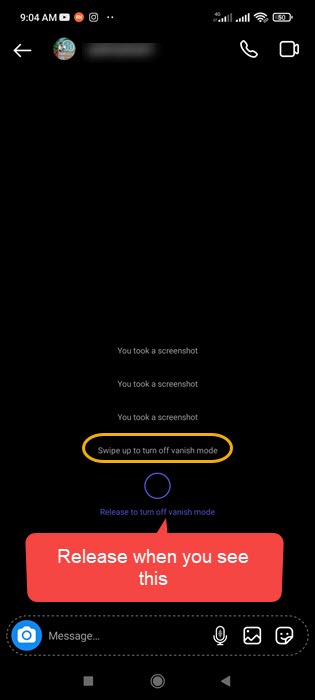
What is the Reason to Use the Vanish Mode Function on Instagram?
Probably the most correct answer is to ensure security. Some people are obsessed with this and prefer to chat only in secret chats. So, by turning on the vanish mode on Instagram you are in some way securing yourself. Once everyone in the chat has read the message, it will automatically disappear. In addition, you can use this feature regularly, or you can turn it on when necessary. Also, it is important to understand that if you activate the vanishing message mode, it is activated for all participants of a chat. You can check this by the char design – the theme will change to black.
Also, to protect privacy, Instagram does not show the content of messages in notifications on the lock screen and also monitors screenshots and screen recording. If someone tries to do this, a note will appear in the chat, and other participants will know about it immediately. You can reply to disappearing messages only in this mode. They will be unavailable if you switch to regular chat.
On the one hand, vanishing messages is rather convenient and allows you to prevent your messages from being misused.
But wait! First of all, if there is spyware on your device, this mode will not help. Secondly, if you want, you can take a picture of the message screen on another device. And, of course, this feature gives more opportunities to all sorts of unpleasant stuff. For example, threats and insults can disappear after being read, and you will not be able to prove that they were there. At the same time, you can send complaints about these messages even if they disappear.
How to Turn Vanish Mode On and Off on Instagram?
If you need to send private information, it is most convenient to do it in vanish mode. To work with it you need to:
- Swipe up the screen. Sometimes you just have to swipe up lightly on the screen, or swipe up from the bottom.
- At the bottom, above the field for entering a message, there will be a tip that you must release the screen to enable mode. After that, the screen should turn black.
- Type a text and send it.
- When the other person enters the chat, reads the message content, and closes the chat, the messages will immediately disappear and the mode will switch back to the default one.
Content Marketing Platform
- 100,000+ media publications;
- get backlinks to your product;
- scale work with content distribution.
Read more:





