
In today’s digital age, PR, marketing, and SEO experts are always looking for ways to improve their efficiency and effectiveness. With the rise of Google Chrome extensions, these professionals can now access a wealth of powerful tools right from their browser, making their workflows more streamlined and their results more impactful. From content research and analysis to social media management and outreach, there are countless Chrome extensions designed to enhance the work of PR, marketing, and SEO experts.
In this article, we will explore some of the most useful and popular Chrome extensions for these fields, helping you take your digital strategies to the next level.
Best Chrome Extensions for PR, Marketing, and SEO Experts:
- Hootsuite – Social media management and scheduling
- Grammarly – Grammar and spelling checker for written content
- MozBar – SEO analysis tool for website ranking and domain authority
- SimilarWeb – Competitive analysis tool for website traffic and performance
- Buffer – Social media management and scheduling
- Hunter – Email finder for outreach and media relations
- Hunter for Chrome – Email verifier for outreach and media relations
- Loom – Screen recording and video messaging tool for PR pitches and communication
- Canva – Graphic design tool for creating visual content
- Feedly – RSS feed reader for monitoring industry news and trends
- Google Analytics Debugger – Tool for debugging and troubleshooting Google Analytics tracking code
- Giphy – Tool for finding and inserting GIFs into social media content
- Buzzsumo – Content research and analysis tool for identifying popular and shareable content
- SEMrush – SEO analysis and research tool for keyword research and competitive analysis
- Ahrefs SEO Toolbar – SEO analysis tool for backlink research and analysis
- Crystal – Personality assessment tool for communication and relationship building
- Hemingway – Writing tool for improving readability and clarity of written content
- BuzzStream Buzzmarker – Tool for prospecting and outreach management for PR campaigns
- Evernote Web Clipper – Tool for saving and organizing web content for research and reference
- Trello – Project management tool for organizing and tracking PR campaigns and tasks.
Top Chrome extensions for PR
Hunter.io Chrome Extension is a tool that helps you find and verify email addresses of professionals in any domain. It allows you to search for email addresses associated with a particular website or domain name, and provides you with a list of potential email addresses for that domain, along with a confidence score. Additionally, the extension verifies the email addresses to ensure they are valid and active. This tool is useful for PR professionals who need to find contact information for media outlets, influencers, and other industry contacts for outreach and media relations.
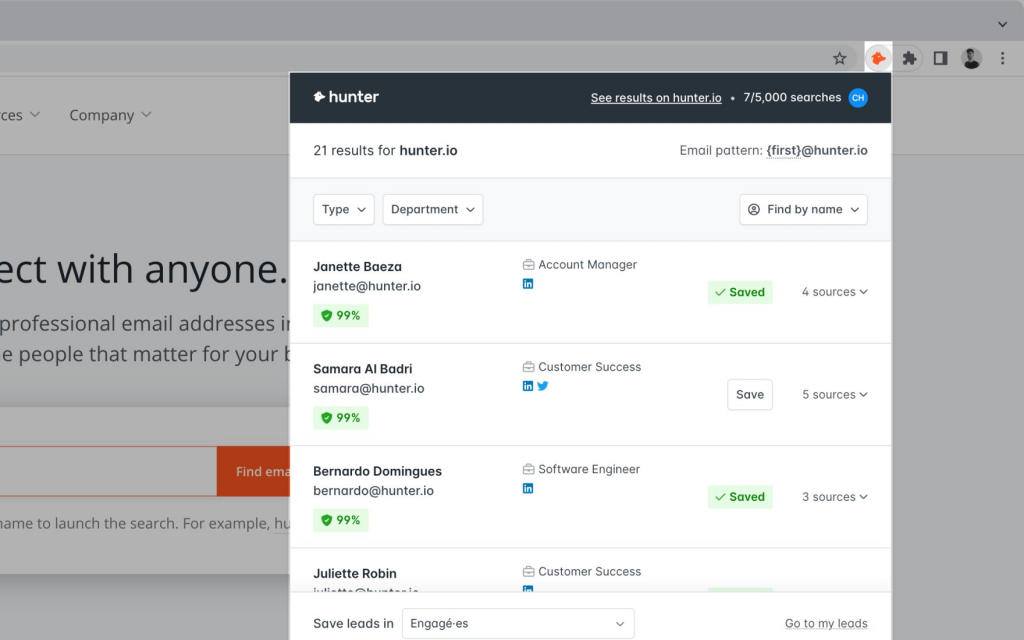
BuzzStream Buzzmarker is a Chrome extension that is designed to help PR professionals with prospecting and outreach management for PR campaigns. It allows you to easily add contacts and websites to your BuzzStream account while browsing the web, and provides a quick way to create new PR campaigns and projects. With BuzzStream Buzzmarker, you can also quickly and easily manage email templates, follow-ups, and reminders for your outreach activities, helping you to stay organized and efficient. The tool also offers detailed analytics and reports, enabling you to track the success of your PR campaigns and optimize your outreach strategy accordingly.
Feedly is a Chrome extension that is designed to help PR professionals keep up with the latest news and trends in their industry. It is an RSS feed reader that allows you to subscribe to a variety of websites, blogs, and news sources, and delivers the latest updates and articles directly to your Feedly account. With Feedly, you can organize your feeds by topic, keyword, or source, making it easy to stay up-to-date on the latest news and trends in your industry. You can also use Feedly to curate content for your own social media accounts or to inform your own PR campaigns. Additionally, Feedly offers a variety of tools and integrations, such as the ability to save articles for later reading, share articles on social media, and integrate with other productivity tools.
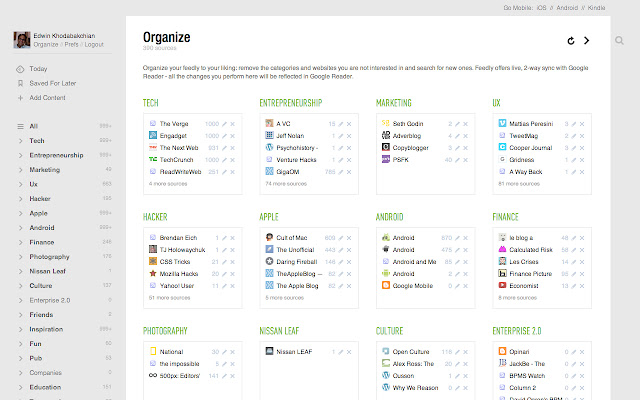
Google Analytics Debugger is a browser extension that allows users to debug and troubleshoot their Google Analytics tracking code. It is designed to help web developers and website owners identify and fix issues with their analytics implementation, ensuring that data is being collected accurately and effectively.
When the Google Analytics Debugger extension is active, it displays a console log of all analytics tracking events, including pageviews, events, and e-commerce transactions. This log includes detailed information about each event, such as the category, action, and label, as well as any additional parameters that were passed.
By analyzing the log, users can identify issues with their tracking code, such as missing or incorrect parameters, duplicate tracking, or discrepancies in the data. They can also use the extension to test new tracking implementations before they are deployed to a live site, ensuring that data is collected accurately and effectively.
Best Chrome Extentions for Content Marketing
Evernote Web Clipper is a Chrome extension that helps PR professionals to save and organize web content for research and reference. It allows you to clip articles, web pages, images, and other content from the web, and save them to your Evernote account. With Evernote Web Clipper, you can organize your clippings by notebook and tag, making it easy to find and reference them later. Additionally, the extension offers a variety of features, such as the ability to highlight and annotate articles, share clippings with colleagues, and save entire web pages for offline viewing.
This tool helps you write better headlines by analyzing the emotional impact, structure, and length of your headline.

The Impactana Chrome Extension is a content marketing tool that allows users to analyze the impact of content on social media and search engines. The extension adds a button to the browser toolbar, which can be used to analyze web pages and view a range of content metrics and insights.
When a user clicks on the Impactana button, the extension displays a dashboard that provides real-time analysis of the web page, including metrics such as social media shares, backlinks, and engagement rates. Users can also view insights on the content format and style, as well as the audience and influencers who engage with the content.
Grammarly is a useful tool for PR professionals who need to ensure that their written communications are polished and free of errors. The Grammarly Chrome Extension checks spelling, grammar, punctuation, and style, providing suggestions for improvement in real-time as you write. This tool can help PR professionals to create high-quality content, such as press releases, emails, and social media posts, that are free of errors and grammatical mistakes. It can also help to improve the readability and clarity of written content, making it more effective in communicating key messages and building relationships with media contacts and other stakeholders
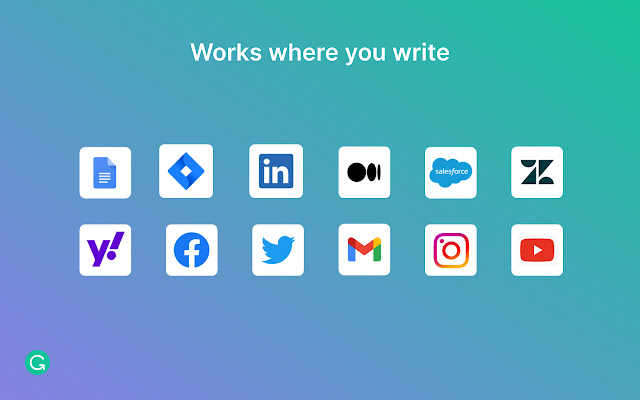
vThis tool allows you to save articles and web pages to read later, making it easy to keep track of research and inspiration.
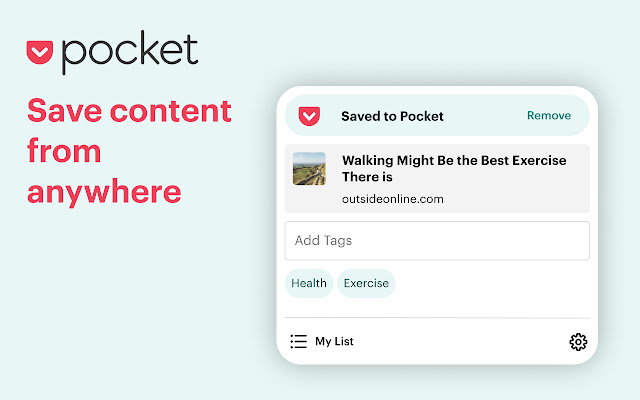
These Chrome extensions can help you streamline your content creation and optimization process, making it easier to create high-quality content that resonates with your audience and drives traffic to your website.
Top Chrome extensions for SEO
Chrome Extensions for Keyword Research
Google Keyword Planner is a popular tool used by SEO experts to research and analyze keywords for their website or clients’ websites. With the Google Keyword Planner Chrome Extension, this process becomes even more streamlined and efficient. This extension allows users to easily find search volume, competition, and suggested bids for keywords right from their browser, saving time and effort. Users can also save their keyword ideas directly to their Google Ads account for easy reference later.
Keyword Surfer is a powerful Chrome extension that enables SEO experts to analyze search data and gain insights about their website’s performance right from their browser. With Keyword Surfer, users can access important data such as search volume, CPC, and keyword suggestions directly from the Google search results page. This makes it easy for users to quickly identify the best keywords to target and optimize their website’s content accordingly. In addition, Keyword Surfer offers a range of other useful features, including backlink analysis and SERP analysis, providing a comprehensive view of a website’s SEO performance.
MozBar is a popular Chrome extension used by SEO experts to analyze search results and gather important data about websites. With MozBar, users can access important metrics such as Domain Authority, Page Authority, and backlink data for any website they visit. This information helps SEO experts make informed decisions about their own website’s optimization, as well as those of their competitors. MozBar also offers features such as keyword analysis and page optimization suggestions, making it a comprehensive tool for website analysis and optimization.
Ahrefs Keyword Explorer is a powerful Chrome extension that enables SEO experts to quickly research and analyze keywords for their website or clients’ websites. With Ahrefs Keyword Explorer, users can access important data such as search volume, keyword difficulty, and related keyword suggestions directly from their browser. This makes it easy for users to identify the best keywords to target and optimize their website’s content accordingly.
This SEO tool provides keyword research and analysis for your content, helping you to identify the most relevant and valuable keywords for your industry.
Chrome Extensions for On-page SEO
SEOquake is a popular Chrome extension used by SEO experts to obtain a quick overview of a website’s SEO performance. With SEOquake, users can access important metrics such as Domain Authority, Page Authority, Alexa rank, and backlink data for any website they visit. This information helps users make informed decisions about their own website’s optimization, as well as those of their competitors. Additionally, SEOquake provides an on-page SEO audit tool, allowing users to analyze specific pages for optimization opportunities. The extension also offers a wide range of customization options and supports over 100 global search engines, making it a versatile and comprehensive tool for website analysis and optimization.
Check My Links is a handy Chrome extension designed to help web developers and SEO experts quickly identify broken links on a website. With Check My Links, users can easily scan an entire web page for broken links, identifying any URLs that return a 404 or other error status. This can help users ensure that their website is providing a smooth user experience, as well as prevent negative impact on SEO performance due to broken links. Additionally, Check My Links provides detailed reports and statistics on broken links found, allowing users to prioritize and address any issues quickly and efficiently.
Page Analytics is a Google Chrome extension that provides detailed information about how users interact with a website. With Page Analytics, users can view key metrics such as page views, bounce rates, and average time on site directly within the browser, without having to navigate to external analytics tools. Additionally, the extension offers a range of customizable reports and in-page analytics, allowing users to gain a deeper understanding of how specific pages and elements are performing.
SimilarWeb is a Chrome extension that provides users with detailed insights into a website’s traffic and engagement metrics. With SimilarWeb, users can view key performance indicators such as total visits, bounce rates, and page views, as well as demographic data such as user location, device type, and traffic sources. The extension also offers competitive analysis features, allowing users to compare their website’s performance to that of their competitors. This can be invaluable for businesses looking to optimize their online presence, as well as for marketers and SEO experts looking to gain a competitive edge.
Chrome Extensions for Link Building
Best Chrome extensions for link building:
- MozBar
- Ahrefs
- Majestic Backlink Analyzer
- LinkMiner
Majestic Backlink Analyzer is a Chrome extension that provides users with detailed information about a website’s backlink profile. With Majestic Backlink Analyzer, users can view key metrics such as the total number of backlinks, referring domains, and anchor text distribution, as well as a breakdown of the website’s top backlinks. The extension also offers advanced features such as link profile comparison and link prospecting, allowing users to gain a deeper understanding of their website’s backlink profile and identify potential link building opportunities.
LinkMiner is a Chrome extension that enables users to quickly analyze a website’s backlink profile and identify high-quality link building opportunities. The extension provides users with a range of valuable metrics, including the total number of external links, referring domains, and broken links on a given page. With LinkMiner, users can also analyze the anchor text of external links and view key information about each link, such as its page authority and domain authority. Additionally, LinkMiner offers a feature that allows users to export their link data to a CSV file for further analysis. This makes it easy for SEO professionals, content marketers, and website owners to identify high-quality link building opportunities and optimize their website’s backlink strategy.
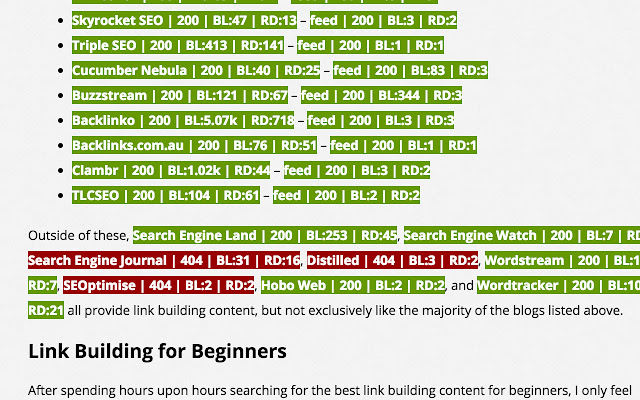
The NoFollow Chrome Extension is a tool that allows users to easily identify and analyze links on a web page that have the “nofollow” attribute. When a website owner adds the “nofollow” attribute to a link, it tells search engines not to follow that link when crawling the site. This can have implications for SEO and search engine rankings.
The NoFollow Chrome Extension adds a button to the browser toolbar, which can be used to analyze links on a web page and highlight those with the “nofollow” attribute. Users can also click on individual links to view more information, including the source URL and anchor text.
Chrome Extensions for Technical SEO
The Lighthouse Chrome Extension is a tool that allows users to analyze the performance, accessibility, SEO, and best practices of a web page. It provides a comprehensive report on the web page’s performance, highlighting areas for improvement and offering suggestions for optimization. The extension is a part of Google’s suite of web development tools and can be used by developers, designers, and website owners to ensure their website is running optimally and is accessible to all users.
User-Agent Switcher is a browser extension that allows users to change the user agent of their browser. A user agent is a string of text that is sent by a browser to a web server, identifying the browser and the operating system being used. By changing the user agent, users can simulate a different browser or device and access content that may otherwise be restricted.
Redirect Path is a browser extension that allows users to quickly identify and analyze HTTP header responses, particularly redirects, when browsing the web.
When a user clicks on a link, the web server may send a redirect response, which instructs the browser to go to a different URL. Redirect Path shows users the full path of a redirect, from the initial request to the final destination, and any intermediaries in between. It also displays the HTTP status codes and headers, including any cookies or caching information, that are sent during the redirect.
The Web Developer Chrome Extension is a tool that provides a wide range of features for web developers, designers, and website owners. The extension adds a toolbar to the browser, which includes a variety of tools for analyzing and modifying web pages.
Some of the key features of the Web Developer extension include:
- A range of tools for analyzing the structure and layout of web pages, such as the ability to display CSS and HTML information, highlight elements on the page, and outline the page’s grid.
- Tools for debugging and testing web pages, including the ability to test forms, check page speed, and validate HTML and CSS code.
- A range of options for modifying web pages, including disabling JavaScript, cookies, and caching, as well as the ability to edit the HTML and CSS directly in the browser.
- Accessibility tools for identifying and fixing issues related to web page accessibility, such as missing alt text for images and improper use of headings.
Google PageSpeed Insights is a free online tool that analyzes the performance and speed of web pages on both desktop and mobile devices. It provides a score based on a number of factors that contribute to the overall user experience of a website, including page load time, interactivity, and visual stability.
PageSpeed Insights uses a variety of metrics to evaluate a website’s performance, such as the time it takes to load the page, the size of the page, and the number of requests made by the browser. It also provides recommendations for improving page speed and performance, such as optimizing images, reducing the number of HTTP requests, and leveraging browser caching.
Best Chrome Extensions for Social Media
The BuzzSumo Chrome Extension is a tool that allows users to quickly analyze the performance of content on social media and across the web. The extension adds a button to the browser toolbar, which can be used to view social media engagement data and other metrics for any webpage.
When a user clicks the BuzzSumo button, the extension opens a dialog that displays engagement data for the current page, including the number of social media shares, likes, and comments. Users can also view backlinks to the page, as well as related content and influencers in their industry.
The Buffer Chrome Extension is a social media management tool that allows users to easily share content across different social media platforms. The extension adds a button to the browser toolbar, which can be used to share the current page or any selected text or link to the user’s connected social media accounts.
When a user clicks the Buffer button, the extension opens a dialog that allows them to customize the post, add images, and select which social media accounts to share the content on. Users can also schedule posts for later, set up a posting schedule for automatic sharing, and view analytics data on the performance of each post.
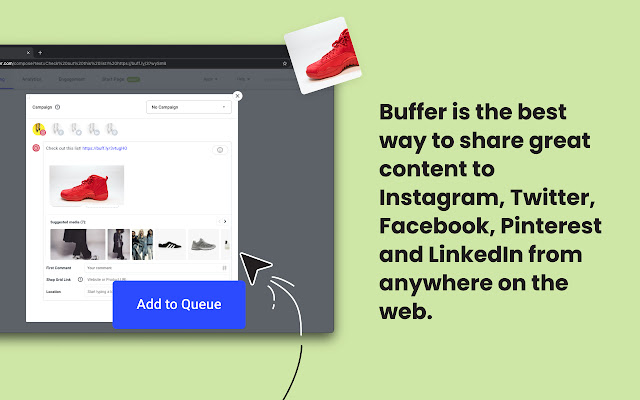
The Bitly Chrome Extension is a tool that allows users to quickly and easily create short links using the Bitly URL shortening service. The extension adds a button to the browser toolbar, which can be used to shorten the current page URL or any selected text or link.
When a user clicks the Bitly button, the extension creates a short link using the Bitly service and copies it to the clipboard, ready to be shared via email, social media, or other channels. The extension also provides analytics data on the performance of each link, including the number of clicks, referrers, and geographic data.
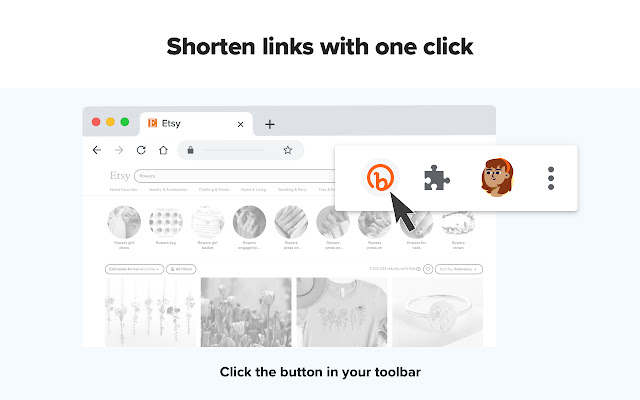
The Pinterest Chrome Extension is a tool that allows users to easily save and share content from the web to their Pinterest boards. The extension adds a button to the browser toolbar, which can be used to save images, videos, and other content to the user’s Pinterest boards with just a few clicks.
When a user clicks the Pinterest button, the extension displays a dialog that allows them to select the board to save the content to, add a description, and even tag other Pinterest users. Users can also view and manage their existing Pinterest boards, as well as search for new content to save.
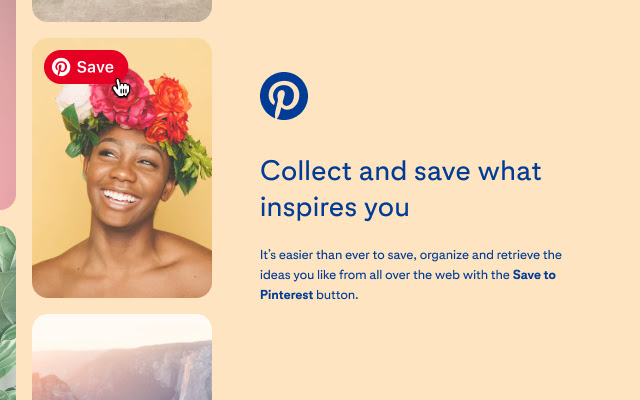
The Save to Facebook Chrome Extension is a tool that allows users to easily save content from the web to their Facebook account for later viewing. The extension adds a button to the browser toolbar, which can be used to save articles, videos, and other content to the user’s Saved section on Facebook.
When a user clicks the Save to Facebook button, the extension opens a dialog that allows them to select the Facebook account to save the content to, add a description, and even tag friends. Users can also view and manage their existing saved content on Facebook, as well as search for new content to save.
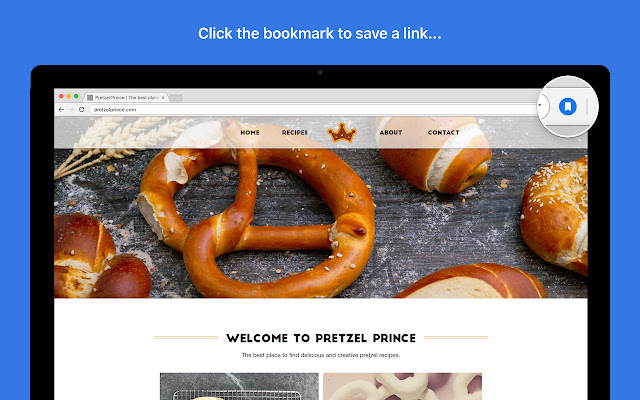
The RiteTag Chrome Extension is a social media optimization tool that allows users to analyze and optimize their social media posts for maximum engagement. The extension adds a button to the browser toolbar, which can be used to analyze and enhance social media content as it is being created.
When a user clicks the RiteTag button, the extension displays a dialog that provides real-time analysis of the content, including recommendations for hashtags, images, and other elements that can increase engagement. Users can also view analytics data on the performance of each post, including the number of views, clicks, and shares.
The App for Instagram Chrome Extension is a tool that allows users to access and use Instagram directly from their browser, without needing to open the Instagram app or website separately. The extension adds a button to the browser toolbar, which can be used to access Instagram and perform a range of actions, including posting new content, commenting, and liking.
When a user clicks the App for Instagram button, the extension opens a window that displays the user’s Instagram feed, as well as options for searching, posting, and managing their account. Users can also view and interact with the content of other Instagram users, as well as discover new content and users to follow.
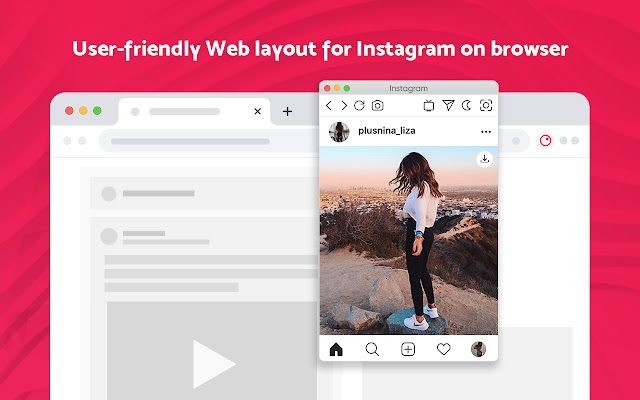
The Reddit Enhancement Suite Chrome Extension is a tool that enhances the functionality and usability of the popular social media website, Reddit. The extension adds a range of features and enhancements to the Reddit website, improving the browsing and posting experience for users.
When a user installs the Reddit Enhancement Suite extension, they gain access to a range of new features, including infinite scrolling, keyboard navigation, and the ability to filter and search for content. Users can also customize the appearance of the Reddit website, as well as access advanced settings and options for their account.

The SocialAnalyzer Chrome Extension is a social media optimization tool that allows users to analyze and optimize their social media accounts for maximum engagement. The extension adds a button to the browser toolbar, which can be used to analyze and enhance social media profiles and posts.
In addition to social media analysis and optimization, the SocialAnalyzer extension also includes features for content discovery and research. Users can search for popular hashtags and keywords in their industry, as well as view real-time trending topics and influencers on social media.
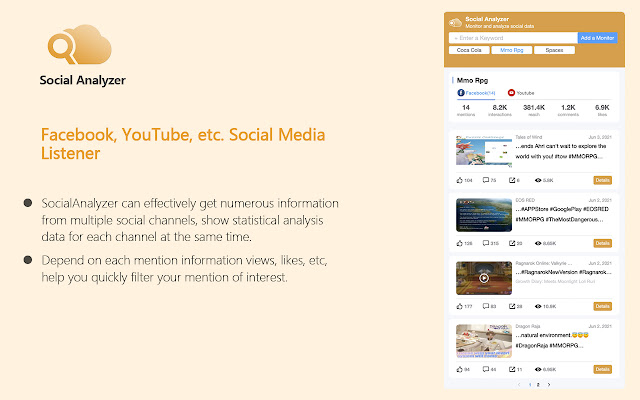
HubSpot Social Chrome Extension is a useful tool for anyone who wants to manage their social media accounts and schedule content from within their browser, providing a range of features for content creation, social listening, and performance tracking.
When a user clicks the HubSpot Social button, the extension opens a window that displays the user’s social media accounts, as well as options for creating and scheduling new content. Users can also view and interact with the content of other social media users, as well as track the performance of their posts and campaigns.
Best Chrome extensions to create graphics
With this extension, you can capture screenshots of web pages, edit them, and save them as images. This can be useful for creating visual content or capturing inspiration for your designs. The Piktochart Snipping Tool also allows you to add text, shapes, and icons to your screenshots, making it easier to communicate your ideas visually. Additionally, if you have a Piktochart account, you can import your screenshots directly into Piktochart to use them in your designs. Overall, the Piktochart Snipping Tool is a useful extension for content marketers who want to capture and create visual content on the fly.
Canva: Graphic Design & Video Collage Maker.
This extension allows you to easily create graphics and designs within your browser, without having to switch to the Canva website. With the Canva extension, you can create social media graphics, presentations, flyers, posters, and more. You can also customize templates with your own images, text, and branding elements. Additionally, the extension allows you to organize your designs within Canva, making it easy to access and share them with team members. Overall, the Canva Chrome extension is a useful tool for content marketers who want to create visual content quickly and easily.
Here are some Chrome extensions for graphic editing:
- Adobe Creative Cloud: Adobe Creative Cloud is a suite of creative tools, including Photoshop, Illustrator, and InDesign. The Adobe Creative Cloud extension for Chrome allows you to access your Adobe apps and files from within your browser.
- Polarr: Polarr is a powerful photo editing tool that allows you to make adjustments to your images, such as color correction, cropping, and sharpening. The Polarr Chrome extension allows you to edit images within your browser.
- Pixlr Editor: Pixlr Editor is a free online photo editor that allows you to make basic adjustments to your images, such as resizing, cropping, and adding text. The Pixlr Editor Chrome extension allows you to edit images within your browser.
- Sumo Paint: Sumo Paint is a free online photo editor that allows you to make basic adjustments to your images, such as cropping and resizing. Sumo Paint also has advanced features, such as layers and filters. The Sumo Paint Chrome extension allows you to edit images within your browser.
- Lumen5: This video creation tool allows you to turn blog posts and articles into engaging videos, without needing any video editing skills.
These Chrome extensions can help you edit images and create graphics quickly and easily, without having to switch between different tools and applications.
Top Chrome Extensions for Productivity
- Google Keep is a note-taking and task management app that integrates seamlessly with your Google account. With the Chrome extension, you can easily save notes, to-do lists, and reminders from any web page. You can also access and edit your notes from any device, as they sync automatically with your Google account.
- Todoist is a popular task management app that helps you stay organized and productive. With the Chrome extension, you can quickly add tasks and reminders to your to-do list, and access your list from any device. You can also set due dates, priorities, and reminders for each task, and organize your tasks into projects and sub-tasks.
- LastPass is a password manager that helps you keep your online accounts secure by generating and storing strong passwords. With the Chrome extension, you can easily log in to your accounts with a single click, without having to remember multiple passwords. You can also store secure notes and credit card information, and sync your data across multiple devices.
- OneTab is a Chrome extension that helps you manage your open tabs and save memory on your computer. With OneTab, you can quickly convert all your open tabs into a list, and restore them individually or all at once. You can also share your tab lists with others, and import and export tab lists for backup or sharing purposes.
- Trello: This project management tool allows you to organize your content marketing tasks and collaborate with team members, making it easier to stay on top of deadlines and deliverables.
Other Useful Chrome Extensions
- Honey is a popular Chrome extension that helps you save money by automatically finding and applying coupon codes when you shop online. It works with thousands of online retailers, including Amazon, eBay, and Walmart.
- Pocket is a great Chrome extension for saving and organizing web content. With Pocket, you can save articles, videos, and other web pages to read later, even if you’re offline. You can also tag and organize your saved content for easy access.
- Momentum is a Chrome extension that replaces your new tab page with a personalized dashboard that includes a to-do list, weather report, inspirational quotes, and more. It’s a great way to stay organized and motivated while you work.
- Adblock Plus is a popular Chrome extension that blocks annoying ads and pop-ups on websites. It also helps speed up page load times by reducing the amount of content that needs to be loaded.
- Dark Reader is a Chrome extension that lets you switch any website to a dark mode theme. This can be easier on the eyes, especially when browsing at night or in low light conditions. You can also customize the contrast, brightness, and other settings to your liking.
Conclusion
Chrome extensions can be incredibly helpful for PR and marketing professionals by saving time, providing valuable data and insights, and improving the quality of content and social media performance. They can help you save time, stay organized, improve your writing, keep your passwords secure, and much more. With thousands of extensions available in the Chrome Web Store, there’s almost certainly an extension that can help you with whatever task you’re trying to accomplish.





