Quality links from authoritative online sources, especially from well-known internet media, is a very important factor that has a positive effect on the ranking of a site in the organic search engine results. Today, the Internet marketing industry offers the services of many agencies and exchanges that are engaged in placing links on sites of various topics. Therefore, there are no problems with finding a donor site for publishing a link, but instead, another problem is becoming more and more critical — to ensure that the purchased links do not disappear. If you’re not proactively monitoring your links, you will simply throw your money away and lose the potential profit that could have been yours if all the links remained in place.
In this article, together with Netpeak Software specialists, we will analyze where and for what reasons purchased links may disappear, and also show you how you can track the presence of your purchased links using the Netpeak Checker program.
Why it is important not to lose external links
Purchased links are published on authoritative sites by donors with the sole purpose of increasing their positions in the search for a certain cluster of search queries, for example, “fast pizza delivery”. The higher your position in organic search results, the more potential visitors will see your site and the more potential profit you can make. If you lose some of the purchased links, the position of the site can quickly decline, which will lead to a loss of traffic and profit. From this, we understand that tracking purchased links and a timely response to their disappearance is the key to the successful running of any internet business.
When your link can be considered lost
The loss of an external link is a rather broad concept, which most often means one of the following:
- The link to your site was removed from the code of the article, but the article itself was left.
- The page with your link redirects to another page where there is no article with your link (for example, to the category page, to the main page, or to another page of the site).
- The page with your link has been deleted; that is, the server issues a 404 or 410 response code.
- On the page with your link, search bots are prohibited from following links or indexing the article. This is done by placing the Robots HTML tag with the value “Noindex, Nofollow” or the X-Robots-Tag HTTP header with the value “Noindex, Nofollow”.
- The page with a link to your site is not canonical; that is, the canonical link contains the URL of another page.
- The page with a link to your site is closed for crawling by search robots due to the Disallow option in the Robots.txt file.
If one of these circumstances applies to a purchased link — that is, the link can be considered lost — you’re no longer reaping the benefit of that purchase. Next, we will analyze what should be done in such cases.
What to do if you find a lost link
It should be understood that the loss of a link is not always the result of failure to comply with agreements by the site owner or representative. Sometimes this phenomenon is temporary due to technical work on the site or an error on the part of the authors, editors, or content managers of the internet resource. Therefore, the first thing you should do is to write to the manager with whom you agreed on the link placement.
If you bought links through a special exchange or link building agency, you can often solve the problem through their support service. In extreme cases, they may have additional leverage in the form of termination of cooperation, freezing of unpaid funds, addition to black lists, etc. Also, most companies offer additional insurance with which your link can be redeployed on another site for free.
If you made the link placement agreement directly with the owners or representatives of the internet resource, then solving the problem may be more difficult, and the chances of restoring the link or returning the funds are less. It is especially difficult to restore a link or get a refund if you bought a link from a small site without a contract.
In any case, it is necessary to contact the site owners as soon as possible, ask why the link was lost, and demand its return or restoration.
How to choose sites to reduce the risk of link loss
No one is safe from losing a purchased link, but this risk can be minimized by considering the following factors when choosing:
- Site age: The older and more established the site, the more likely that you won’t experience any problems. Do not buy links on sites that are less than 1 year old. Sites with just 1 to 3 years’ history still pose some risk. Sites older than 5 years are the most reliable.
- Popularity and authority of the site: The larger the audience and authority of the resource, the more it cares about its reputation. Accordingly, the probability that your link will disappear somewhere is minimized.
How to monitor purchased links with Netpeak Checker
You can monitor purchased links manually, but this option works well when you have only 10–15 placements. But when the number of published links reaches several dozen or even hundreds, the manual method of monitoring is ineffective and takes too much time.
First, you should keep your own register of purchased links in which to record:
- the URL of the published material;
- the URL and anchor of the purchased link;
- cost and date of placement.
This register should be checked monthly with the list of links in the Google Search Console “Links” report:
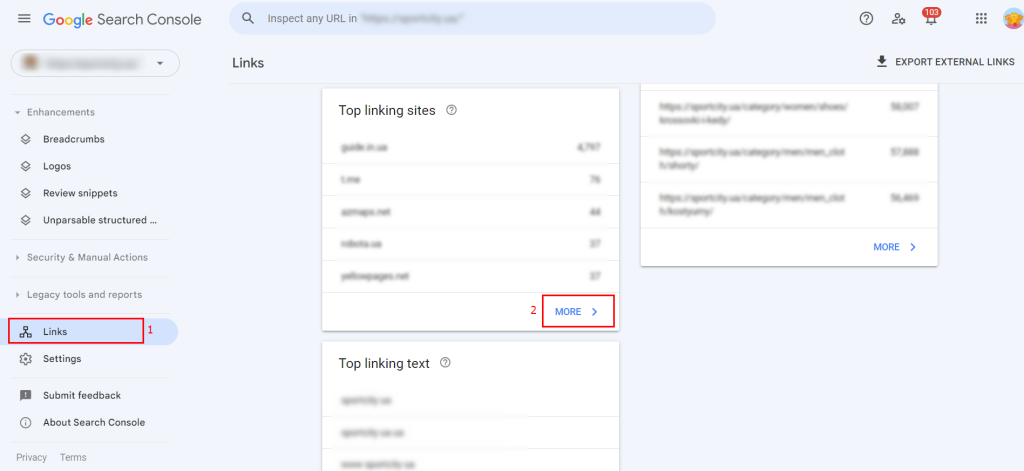
However, the data in the report is updated on a delay, which is why it is not always possible to discover lost links in time. This is where Netpeak Checker comes to the rescue. With its help, you can regularly monitor the availability of posted publications with links. The process is quite simple:
- Add a list of URLs of published articles to the program:
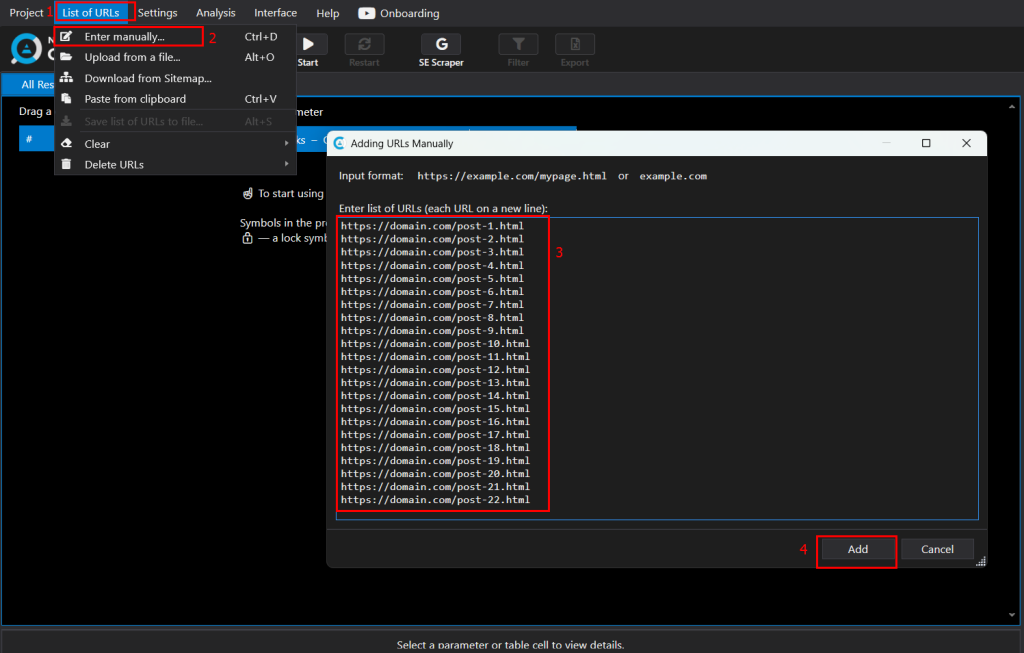
- In the list of necessary metrics in the right sidebar, mark:
- Status Code — must be equal to 200, if different, the link is considered lost;
- Meta Robots and X-Robots-Tag — must be equal to “(NULL)” or “index, follow”;
- Canonical URL — must be equal to “(NULL)” or the URL of the current publication page;
- Allowed in Robots.txt — the value should be “True”; if “False”, the link is considered lost.
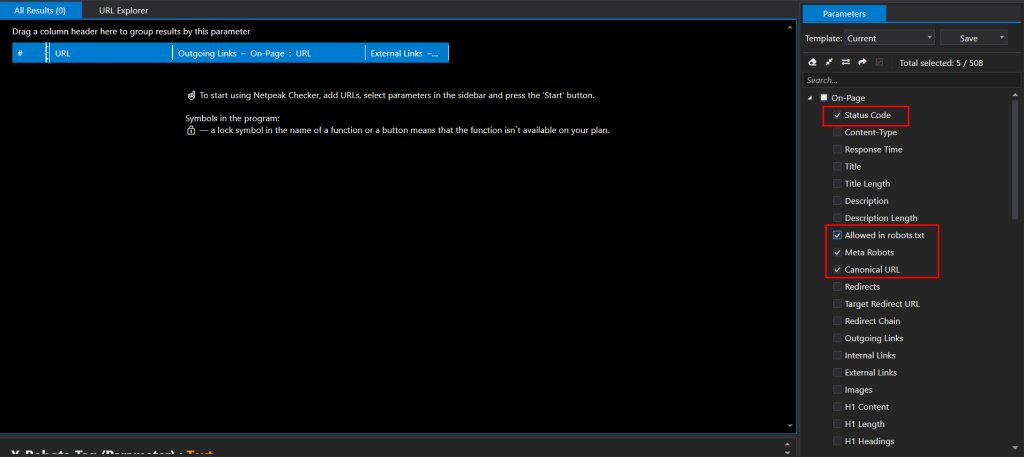
- Run the metrics check by clicking “Start”.
It is recommended to perform this check in conjunction with checking the “Links” report in Google Search Console. For greater effectiveness, it is worth checking the link 2–3 times a month.
Conclusions
Regular monitoring of the availability of purchased links is an essential part of effective link building and site promotion in organic search results. It is essential to promptly detect publications with links that are no longer available or closed for indexing by search bots, and to contact the owners or representatives of donor sites as soon as possible. You can do this by using the Links report in Google Search Console and tracking several metrics in Netpeak Checker.
Content Marketing Platform
- 100,000+ media publications;
- get backlinks to your product;
- scale work with content distribution.





