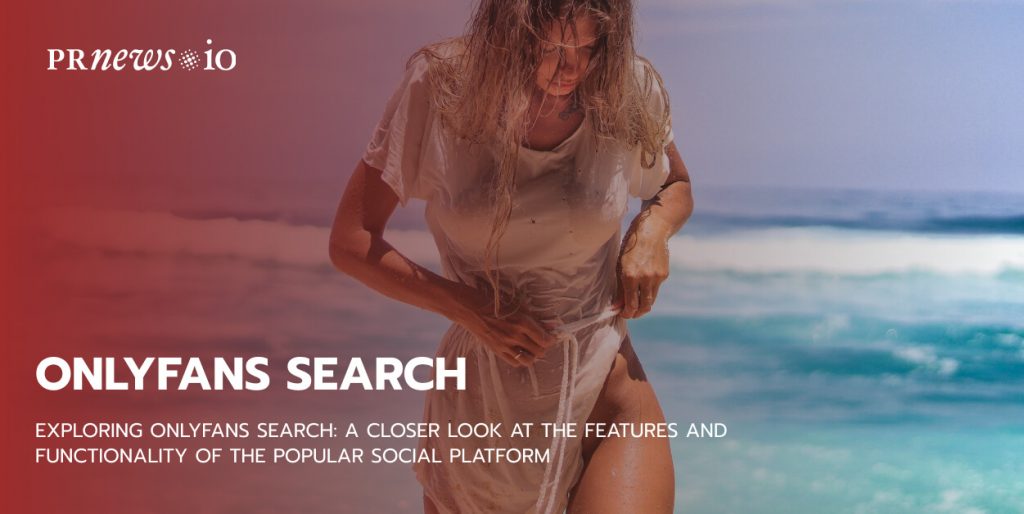
In 2016, a new website called OnlyFans emerged, attracting content creators. It is a subscription-based platform that allows creators to share their content online, and users must pay a subscription fee. Subscribers can generate substantial revenue.
OnlyFans restricts its search function to ensure its users’ safety and security, which can make it challenging, especially if users remain anonymous. Continue reading to discover how the search works.
How the OnlyFans Search Works
OnlyFans has limited search options compared to top social media competitors such as Facebook, Twitter, and Instagram, which boast extensive search capabilities. Content creators often promote their OnlyFans profiles by posting links on various social media platforms. This tactic can be especially effective if the creator has a large following on other platforms, as they can redirect their followers to their OnlyFans account by including a link in their bio.
However, not all content creators may choose to advertise their OnlyFans account on social media, as some may prefer to maintain their privacy. In these cases, they may keep their OnlyFans account separate from their other social media accounts. Additionally, some creators may use social media sparingly.
If you’re wondering how to find people on OnlyFans, several tips and tricks can be helpful. Read on to discover these strategies.
How to Search for User Profiles on OnlyFans
There are three ways for users to search for other OnlyFans users:
- OnlyFans search function
- Third-party OnlyFans finder tools such as OnlyFinder
- Social media platforms like Reddit, Twitter, and Snapchat
Using the OnlyFans search function is straightforward, but it has its limitations. Third-party finder tools like OnlyFinder can provide more advanced search capabilities, but it’s important to be cautious when using these tools and only use reputable ones.
Social media platforms can also be useful for finding OnlyFans users, particularly if they have promoted their accounts on those platforms. Hashtags and search terms related to OnlyFans can also help discover new accounts.
By utilizing these three methods, users can increase their chances of finding the content creators they are interested in on OnlyFans.
When searching for someone on OnlyFans, the easiest method is to use their username. The username can be found in the profile page URL, which typically follows the format: https://onlyfans.com/username. Like other social media platforms, you can type the username in the search bar to locate the person you’re searching for.
However, there may be instances where the person’s username on OnlyFans differs from their username on other platforms, making it challenging to locate them using this method. In such cases, you may encounter a “Requested Page Found” error message when trying to access their profile using their OnlyFans username.
In such cases, you can use the search function on the OnlyFans website. To do this, log in to your OnlyFans account and type the username you’re looking for in the search box in the screen’s top-right corner. OnlyFans will search for accounts associated with your entered keyword and display the results. This method may take a few minutes, depending on the number of accounts registered on OnlyFans.
Unfortunately, the above method is the only official way to search for someone on OnlyFans. However, third-party OnlyFans finder services like OnlyFinder can help you locate someone’s account. Before using such services, ensure the person’s email address is linked to their OnlyFans account.
Searching for someone on OnlyFans using their username is the easiest and most direct method. If that doesn’t work, you can use the search function on the OnlyFans website. Alternatively, you can turn to third-party services like OnlyFinder to assist you in locating the account.
How to Search OnlyFans by Email
If you want to find out if someone on your contact list is on OnlyFans, you can use the following method to search for them by email:
- Open your web browser on your computer.
- Go to OnlyFans.com.
- Click on the option to sign up for OnlyFans.
- Enter the name of the person you’re searching for, their email address, and a random password. Then click the “Signup” button.
- This method will result in either “A new account is ready for you” or “This email is already registered with OnlyFans.” The first outcome indicates that the user does not have an account, while the latter confirms that the user has an OnlyFans account associated with that email address.
How Search Profiles on OnlyFans using OnlyFinder
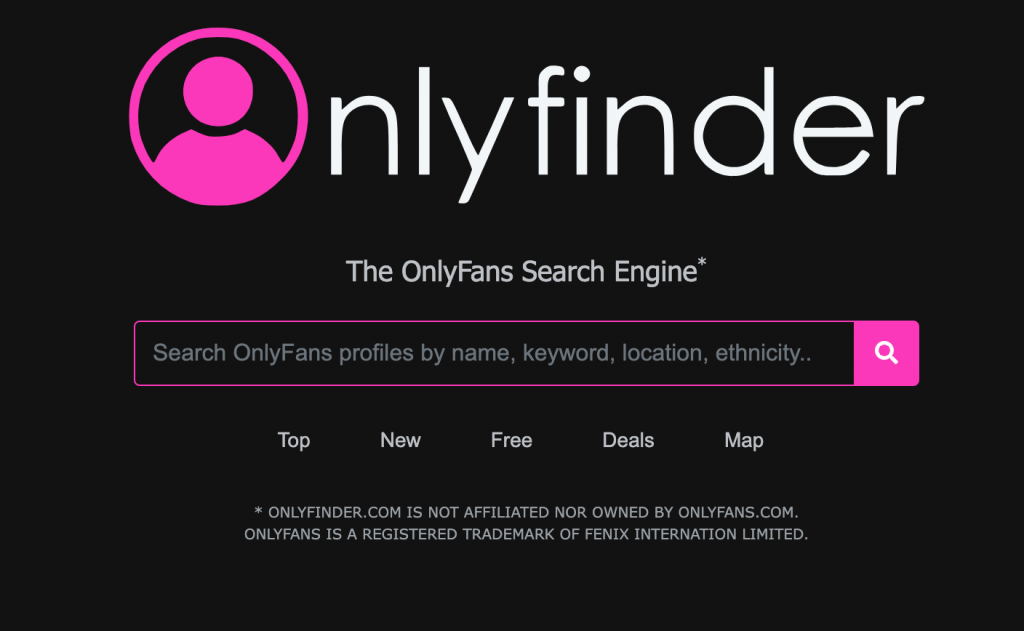
OnlyFinder is a third-party OnlyFans search service that enables users to find people on OnlyFans. It can be useful when locating someone on OnlyFans without knowing their username. OnlyFinder offers various search categories, such as location, distance, keywords, names, and maps, which makes it easier for users to find the person they are looking for.
OnlyFinder Search by Name
OnlyFinder is similar to OnlyFans in its search bar but offers more customization options. It functions like an advanced search engine, scanning OnlyFans profiles for you. However, the content can only be accessed through an OnlyFans account, and accurate results are essential. Otherwise, you might get related matches for your search query.
One excellent feature of OnlyFinder’s search page is the images tab. It allows users to search for OnlyFans profiles more effectively. Although there are better methods than this search feature, this search feature will satisfy users who rarely come across OnlyFans accounts.
Here are the steps to use OnlyFinder:
- Go to the OnlyFinder website.
- Type the most relevant keyword (preferably the name) into the search bar.
- Open the relevant profiles from the search results. Switch to the Images tab to view the profile pictures.
This method is time-consuming; finding someone on OnlyFans using OnlyFinder could take time.
OnlyFinder Search by Map
To find OnlyFans accounts by location, using OnlyFinder’s Maps feature is a simple method.
- Open a web browser and go to OnlyFinder.com.
- Click on the Map option. Here are the steps:
- The website will display a map similar to Google Maps. Navigate the map and click on the city you’re interested in.
- OnlyFinder will search for OnlyFans accounts in that location. A list of content creators from that area will appear.
- Click on the correct profile to complete your search.
Using OnlyFinder’s Maps function is a great way to find OnlyFans accounts based on location. This quick and straightforward method makes it an excellent option for users who want to find someone on OnlyFans in a specific city or region.
OnlyFinder Search by Location
If you need more time navigating maps, don’t worry. With OnlyFinder, you can conduct a manual location search without even accessing the Map page directly. You only need to apply the location syntax in the designated search bar.
Here are the steps:
- Open the OnlyFinder website on your web browser.
- Find the search box.
- Conduct your search using the following format: Location: “Preferred Destination.” For instance, if you’re looking for a resident of Seattle, you would type “Location: Seattle” in the search bar.
- Press the “Return” or “Enter” keys on your keyboard.
- OnlyFinder will display a list of accounts belonging to the specified location.
- Scroll down until you find the individual you’re seeking.
Please note that you can search OnlyFans by location only if users have specified their location in their accounts. If the individual you’re searching for has disabled their location feature, this technique won’t be effective. Nonetheless, knowing how to search for someone on OnlyFans by location is always helpful.
How to Find OnlyFans Profiles via Reddit
Reddit is often considered a platform for communities where people worldwide can socialize and improve their skills. However, using Reddit communities to find someone on OnlyFans is surprisingly simple.
Aspiring content creators frequently use Reddit to promote their accounts. One effective method of finding people on OnlyFans, especially newcomers, is browsing Reddit communities. To conduct this search, follow these steps:
- Go to the official Reddit website at https://www.reddit.com.
- Type “OnlyFans” in the search bar.
- Click on the “Communities” tab.
- Scroll through the list and click on any relevant “Subreddit.”
- Apply the “New” filter to see all the latest OnlyFans content posted on the Reddit community.
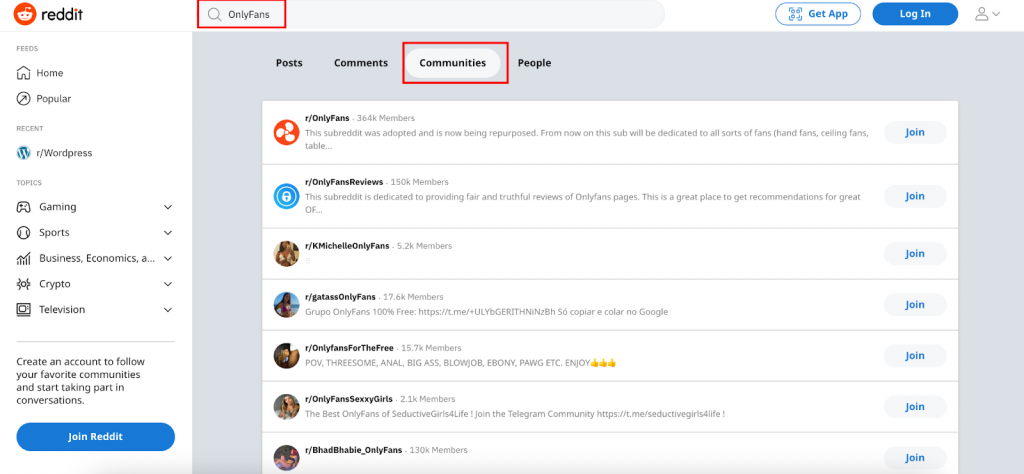
By following these steps, you can easily find OnlyFans accounts of people who may not be easily discoverable using other search methods.
Services to Find Users on OnlyFans
OnlyFans is a social media platform where users can increase their fan base and potentially earn large sums of money. Promoting their OnlyFans accounts on other social networking sites such as Reddit, Twitter, Instagram, and Snapchat can help them gain followers and achieve their goals. If you’re trying to find someone on OnlyFans, start by looking at their social media profiles, which may include their real name, phone number, email address, and social media usernames.
If you can’t find the person you’re looking for on social media and need more information about them, there are several background check services you can consider:
- BeenVerified. This powerful tool for conducting multiple-person searches provides a robust social media handle search with a $1 trial. It offers access to criminal and academic histories, but single reports aren’t available, and the monthly fee is $22.86.
- PeopleFinders. This background check service provides precise information from over 6,000 data sources with fast results. It offers a $1 trial and a thorough self-background check, but there is no free trial, and the monthly fee is $24.95.
- Spokeo is easy to use and provides access to over 120 social networks for searching. It offers a $0.95 trial and a monthly fee of $13.95. However, it doesn’t offer accurate crime information and may charge additional fees.
- PeopleLooker. This service provides an extensive individual search and access to over 10 million public records. It offers a $1 trial, but the monthly fee is $18.28, and the accuracy rate could be better, with reports often needing to be more comprehensive.

Conclusion
Consider using the best methods for running the OnlyFans search, even though there is no respective functionality is not presented on the website. This is how to search for someone on OnlyFans. You can locate a profile using OnlyFinder or the official OnlyFans search function. Additionally, you can search what OnlyFans provides using the compatible services we’ve mentioned in this article.





