
Everybody wants their online projects to build brand awareness, gain traffic, and turn site visitors into leads quickly and without any issues. But before you achieve it, you have to make sure search engines like your website. How you can make sure that your blog, e-commerce, or website stays “clean” for e.g. Google? In this post, let’s find out about one more tool for the improvement of your website’s SEO: the disavow technique. After reading it, you’ll know what is a disavowing, when you should implement it, and how to do it.
What is Disavow in SEO?
The disavow definition in SEO is the process of notifying Google of which links to pay attention to when evaluating your website. To disavow some links, you have to create a file with all the links you want to be excluded from ranking your website. When you submit a disavow file to Google, you are requesting them to neglect certain links that mention your website. This will help improve the SEO of your website and hence the ranking on search engine results pages.
A crucial factor you have to remember is that disavowing a link is not the same as removing a link. When it is removed it stops to exist. But when it is disavowed, what we’re talking about, it is telling the search engine that this link has been generated by another person and that it is not interesting for your website.
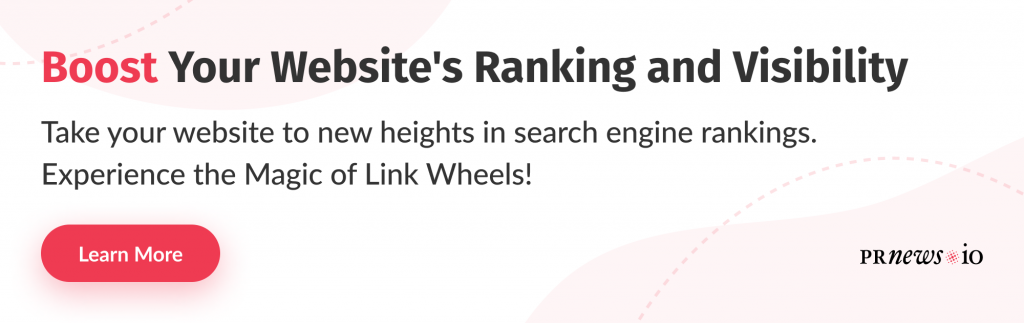
How Does Disavowing Help with SEO?
If you have a website, disavowing backlinks is a vital part of maintaining your site’s health.
Backlinks are incoming links to a website. They can be of a low and high quality. Disavowing them when they are from low-quality or spammy websites, you avoid hurting your site’s ranking. If you don’t disavow such low-quality backlinks, your website may be penalized by Google and other search engines. This means that your website will be ranked lower in search results, and in the worst case you may even be removed from the search index entirely.
Penalties for having spammy backlinks can be severe, so it’s important to disavow them as soon as possible. Carrying out correctly, link building has a lot of benefits for your site:
- Search engines rank your website higher.
- The outreach involved in link building helps you build relationships with influencers in your business field.
- You may see an increase in referral traffic and, as a result, an increase in sales.
- Your company or site may become trusted and well-known, and you may be considered an authority in your niche — which can help you get more organic and high-quality backlinks.
When Should You Disavow Links?
If you notice that your site is receiving a lot of spammy or low-quality backlinks, it’s time to disavow them. This means that you tell Google to ignore these backlinks when evaluating your site. If you have a lot of low-quality or spammy backlinks, it can take some time for Google to handle them.
When applying a disavowing technique, be sure to only disavow the “bad” low-quality links. If you disavow good links, it can have a negative effect on your site’s ranking. So be careful when using the disavow tool.
The next types of links are generally bad for your site’s SEO because search engines estimate them as low-quality by nature. They include backlinks in:
- Advertorials
- Article directories
- Guestbooks
- Press releases
- Signatures on guest posts or in forums
- Sites that are just for link building
- Spammy and non-informational blog post comments
- User profile pages
If you still are not sure whether a backlink should stay or if it needs to go? Give an answer to these three questions:
- Is the link relevant to your website and your target audience?
- Does this link have a purpose and value beyond SEO?
- Can this link give legitimate traffic to your website?
If you’ve answered “no” to any of these, it’s probably best to disavow them.
After you disavow a backlink, it is important to track your site closely to see if there are any negative effects. If you notice a decrease in traffic or rankings, reconsider your strategy regarding disavowing that link.
In general, it is best to disavow only the most spammy or low-quality backlinks. Disavowing too many links in a short period of time could have negative consequences for your site.
How to Disavow Backlinks with the Google Disavow Tool
To carry out a backlink of low quality or spammy backlinks, use Google’s disavow tool. Google will then take a look at the URL and determine if it’s harmful to your site or not.
This tool was presented by Google in August 2013 so that webmasters could “fight” against harmful links pointing to their sites. It is an online tool that allows you to inform Google about the links that are causing problems on your website. This tool is inside the Google Search Console. In short, the tool helps you tell Google which links to not look at when evaluating your website. It is when the algorithms put penalties that harm your SEO.
Follow our step-by-step guide to disavow backlinks with Google’s disavow tool:
1. Create a text file
Keep track of your disavow links in a text file, so you can easily create an organized request and submit this text file to the disavow tool.
2. Start enumerating the backlinks you want to disavow
To list the URLs that you want to disavow successfully, remember that you can only have one URL per line. Also, you put there an entire sub-path on your website. You must list each specific URL separately and on its own line.
3. Before listing the URL, you’ll want to place “disavow:” before it.
4. One more thing, the file must be a text file that is encoded in UTF-8 or 7-bit ASCII, and the file name that you save it as must end in “.txt,” or be a text file to submit it to Google successfully. Google doesn’t submit other types of documents.
As you’re listing your disavows, you can add comments, much like you can add in HTML code. To add a comment that only you will see, preface your text with a “#”.# before statements that Google won’t see it
5. Submit your list to Google’s disavow tool
Remember before taking this step, if you’ve uploaded a disavow list in the past, the one you upload will replace all previous disavow lists. If you’re sure you’re ready to submit your list, visit Google’s disavow link tool, choose your website from the dropdown menu, and click “disavow links.” From there, you’ll want to choose the text file that you’ve created that includes your disavowed links and upload it to the tool.
Also, keep in mind that your disavowed links don’t become disavowed overnight. You need to be more patient because Google takes some time to handle the text file you uploaded. There is no obligation for them to respect your request, and do it quickly. But if they do, those links won’t be used in determining your ranking in search results.
The right action to track the performance of the disavowing process is to keep an eye on your website’s impressions, rankings, and organic traffic. While processing, your disavowed links will still appear in your links report as well.
Wrapping Up
The disavow tool in Google Search Console is very important for managing your site’s backlink profile and ranking. It helps protect your site’s authority, potentially improves rankings, and prevents penalties. However, the effects of using the disavow tool aren’t immediate; it requires patience because Google’s algorithms take time to process the changes.
We hope you found this article helpful. We’ll be happy to answer your questions in the comments.
Content Marketing Platform
- 100,000+ media publications;
- get backlinks to your product;
- scale work with content distribution.
- Advantages of Link Earning Over Traditional Link Building
- Unlinked Brand Mentions: Harnessing Their Potential
- Understanding the Importance of a Natural Link Profile
- Navigating the Landscape of Link Farms: What You Need to Know
- The Art of Effective Link Bait: Crafting Content that Attracts and Converts
- How to Use Ego Bait Content to Attract Links
- SEO Reciprocal Linking: Help or Harm





