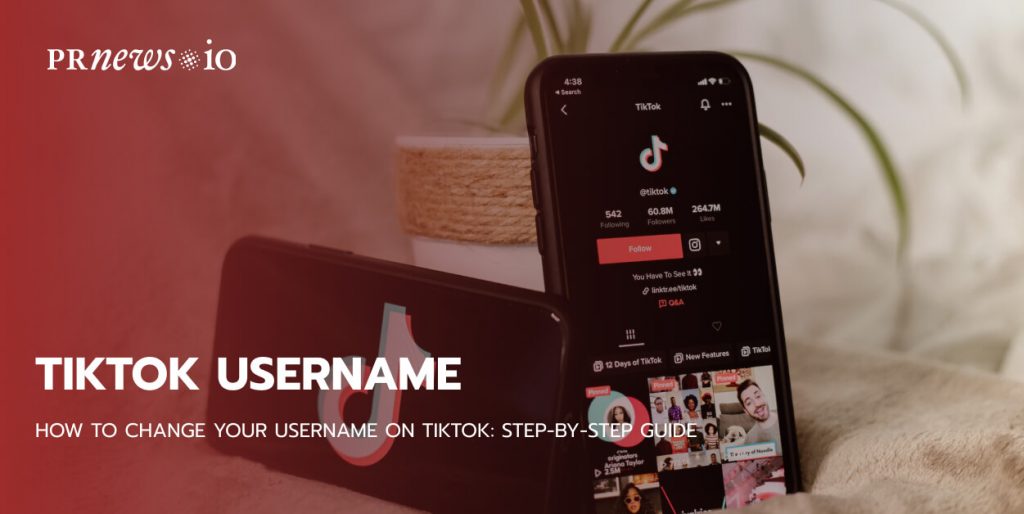
TikTok has become one of the most popular social media platforms in recent years, with over a billion active users worldwide. With so many users, it’s important to have a memorable username that represents your brand or personality. Your TikTok username is the first thing people see when they come across your profile, and it can make a lasting impression. In this blog, we’ll provide a step-by-step guide on how to change your username on TikTok. Whether you want to rebrand yourself or simply want to change your username to something more memorable, this guide will show you how to do it.
The Basics of TikTok Usernames
On TikTok, a username is a unique identifier that you choose for your account. It is displayed on your profile and is how other users can find you and tag you in their videos. Your username is an essential part of your TikTok identity, and it can impact how people perceive your content and engage with your profile.
When it comes to choosing a username, there are a few rules and restrictions to keep in mind. Your username can only contain letters, numbers, periods, and underscores. It cannot include any special characters or spaces. Additionally, your username must be between 2 and 24 characters long. It’s also important to note that TikTok does not allow usernames that are offensive, impersonate someone else, or violate their community guidelines. If you violate any of these rules, TikTok may force you to change your username or even suspend your account.
Steps to Change Your Username on TikTok
Here’s a step-by-step guide on how to change your username on TikTok:
Step 1: Open the TikTok app on your mobile device. Step 2: Go to your profile by tapping on the “Me” icon located at the bottom right corner of your screen. Step 3: Tap on the “Edit Profile” button located next to your profile picture. Step 4: Tap on your current username, which is located at the top of the page under your profile picture. Step 5: Enter your desired new username. Make sure it follows TikTok’s rules and restrictions for usernames. Step 6: Tap on “Save” to confirm and save your new username.
That’s it! Your new username should now be updated on your TikTok profile. Keep in mind that your username change may take a few minutes to fully reflect on the app.
Tips for Choosing a New Username
Choosing a good username on TikTok is important because it can impact your overall presence on the app. A memorable and unique username can help you stand out, attract more followers, and make it easier for people to find and tag you in their videos. Here are some tips for choosing a new username that is both memorable and reflective of your brand or personality:
- Keep it simple and easy to remember: Choose a username that is easy to spell and remember. Avoid using too many numbers or special characters that can make it difficult for others to find you.
- Reflect your brand or personality: Your username should reflect your brand or personality on TikTok. Consider using a name that is related to your niche or content.
- Use humor or creativity: Using humor or creativity in your username can make it stand out and be more memorable. Try to come up with a pun or play on words related to your niche or content.
- Avoid offensive or inappropriate usernames: TikTok has strict community guidelines, and using an offensive or inappropriate username can result in your account being suspended or banned.
- Check availability: Before finalizing your new username, make sure it’s available on TikTok. You can search for usernames to see if they are already taken.
By following these tips, you can choose a new username that represents your brand or personality and helps you stand out on TikTok.
Promoting Your TikTok Account with PRNEWS.IO: Tips and Strategies
Create newsworthy content
To attract attention to your TikTok account, create engaging content that is newsworthy and relevant to your target audience. It could be a dance challenge, a funny skit, or a product review. The more unique and creative your content is, the higher the chances of it getting picked up by journalists and media outlets.
Identify target media outlets
Research the media outlets that cover the topics related to your content. You can use PRNEWS.IO to find journalists and media outlets that might be interested in featuring your TikTok account.

As your TikTok account gains more visibility, engage with your audience by responding to comments and messages. This will help you build a loyal following and increase your chances of getting featured in the media again in the future.
Conclusion
Changing your username on TikTok is a simple process that can help you better represent yourself or your brand on the app. Your username is a critical part of your TikTok identity, and it’s essential to choose one that is memorable and reflective of your personality or niche. By following the step-by-step guide outlined in this post and using the tips provided, you can easily change your TikTok username and enhance your presence on the app. Remember to choose a username that follows TikTok’s rules and restrictions and reflects your brand or personality. With these considerations in mind, you can create a memorable and unique username that helps you stand out on TikTok.





